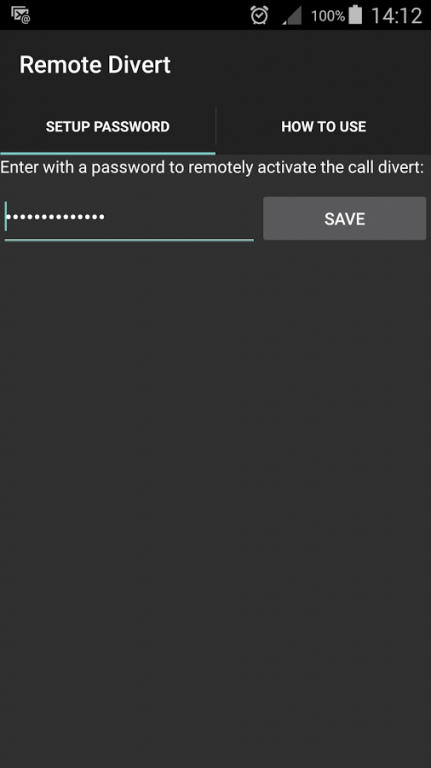Remote Call Divert 2.1
Free Version
Publisher Description
Forgot your phone in your house? Expecting important calls? Don’t worry, this app allows you to receive your calls even being far from your phone.
Very useful to people who need to receive calls frequently and just forgot the phone somewhere else!
This app lets you activate remotely a call diversion to another phone very easily.
Just send a text to your phone with a password and the phone you want to divert all your calls.
For instance you want to divert your phone to the number 1234-56-78 and your password is abc123, just send a text to your phone with the following:
divert on abc123 12345678
=====Notice:=======
Some carriers requires area code and/or country code on the number to activate correctly.
The call divert is a service provided by your carrier. This app just let you activate remotely when you forgot your phone. Be aware of your carrier fees for activating this service.
This app was only tested in Brazil, if you have any problem in your network please let me know.
About Remote Call Divert
Remote Call Divert is a free app for Android published in the System Maintenance list of apps, part of System Utilities.
The company that develops Remote Call Divert is Guilherme Brighenti. The latest version released by its developer is 2.1. This app was rated by 1 users of our site and has an average rating of 5.0.
To install Remote Call Divert on your Android device, just click the green Continue To App button above to start the installation process. The app is listed on our website since 2015-06-25 and was downloaded 21 times. We have already checked if the download link is safe, however for your own protection we recommend that you scan the downloaded app with your antivirus. Your antivirus may detect the Remote Call Divert as malware as malware if the download link to com.remotedivert is broken.
How to install Remote Call Divert on your Android device:
- Click on the Continue To App button on our website. This will redirect you to Google Play.
- Once the Remote Call Divert is shown in the Google Play listing of your Android device, you can start its download and installation. Tap on the Install button located below the search bar and to the right of the app icon.
- A pop-up window with the permissions required by Remote Call Divert will be shown. Click on Accept to continue the process.
- Remote Call Divert will be downloaded onto your device, displaying a progress. Once the download completes, the installation will start and you'll get a notification after the installation is finished.